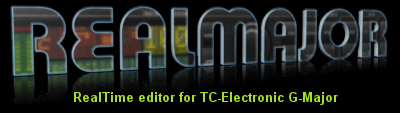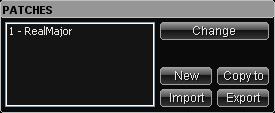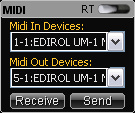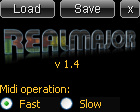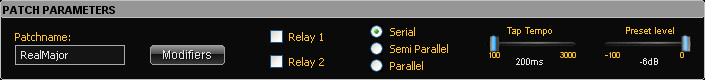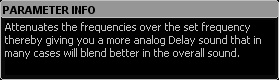.: Manual :.
Here is a short manual for RealMajor.
Display

The display shows the selected patch number, name and routing.
Patches
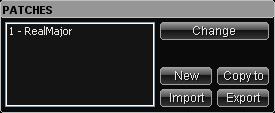
Select the patch you want to work with in the list, if RealTime mode is on the G-Major also will change to selected patch.
Change - If not in RealTime mode, this button changes patch on the G-Major.
New - Creates a new empty patch on selected patchnumber, if an existing patch is selected it will be overwritten.
Copy to - Click this to make a copy of the current patch to a new location, also possible to overwrite existing patches.
Import - Import's patches earlier exported or downloaded from here.
Export - Exports separate patches to a .realpatch file, these can be uploaded to the patchsite mentioned above.
Midi
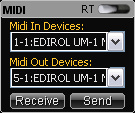
Here you select the midi in and out devices and most importantly, the switch at the top turns ON/OFF the RealTime mode.
Recieve - Click this and RealMajor will wait for you to make a midi dump on your G-Major. When done, all the user patches from your G-Major will be visible in RealMajor. It's not possible to dump the factory patches (or is it???)
Send - This button sends the current patch to your G-Major when not in RealTime mode.
Main
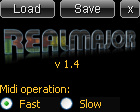
Here are some more midi functions, if you have problem with your midi-interface not working with RealMajor, try to change to "slow".
Save - This saves the whole patch library to a .realmajor file.
Load - Use this to load an earlier saved .realmajor file, will reset RealMajor and only show the loaded patches.
Patch Parameters
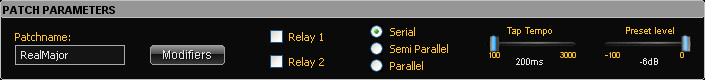
Here you set the routing, relays, volume etc. for the patch. To set the name of the patch, write it in the name box and press Enter and it will be sent to your G-Major (if in RealTime mode).
Modifiers - Click this to enter the dialog for editing of the modifiers.
Parameters
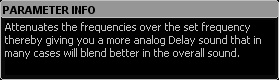
This window shows the description of each switch/knob for the effects, just hold over them.
|
|