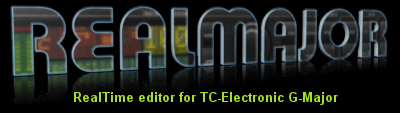.: Download :.
Before you start backup your G-Major and read below!!!
1. Download the zip-file and unpack in a new directory.
2. There is a font file (.ttf) included in the zip-file, copy it to windows font directory.
3. Start with Real_Major.EXE.
4. In the Midi Panel choose your midi in/out ports.
5. Press the Recieve button and go to your G-Major and do a Bulk Dump (se manual).
6. After a while your patches should pop up in the Patches panel.
Hope it works this far :)
Now you can start play with RealMajor.
There is a little switch in the top of the Midi Panel, this turns on/off the RealTime functionality.
With this turned on, mididata will be sent everytime you turn a knob or turn an effect block on/off.
It will also change patch on the G-Major if you change patch in the Patch panel.
If you turn it off you have to use the change and send buttons to update the G-Major.
Download RealMajor here.
|
|